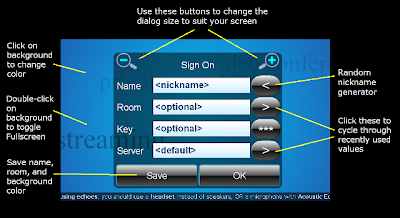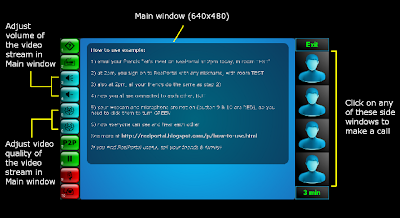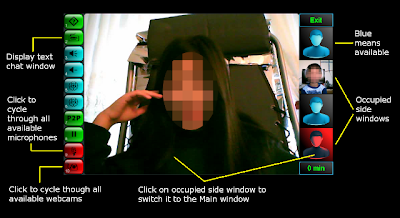Related Posts:
The Sign On screen you'd see when you first run ReelPortal:
You'll see the below screen when you have successfully signed on. The buttons can be operated via the keyboard too (link).
Once you've connected to someone, you can have their video stream in the Main Window, or in one of the Side Windows. In the picture below, the incoming video stream is in the Main Window, while the user's webcam is in the Side Window. Video for the webcam is not shown because it's being paused. The Main Window displays the video at full resolution (640x480). You may adjust the audio and video quality of any video stream currently in the Main Window.